How to Save Money with Free Public Library Resources
Free perks that cut monthly bills for parents, students, and remote workers
For the longest time I figured the local public library was just for books and quiet study. I assumed, “It’s a library; what else is there?” Turns out, it’s a gold mine of free public library resources that slashed my monthly expenses. Weirdly enough, once I poked around their offerings I found free streaming apps, e-books, and audiobooks, basically an entertainment library on my card. I’ve even paused paid streaming because I can watch a ton of movies through the library. I borrow e-books and audiobooks on Libby, and current magazines and newspapers are right there. It’s wild; my library card now covers most of my entertainment for free.
At first I thought, “Okay, that’s it,” but it kept getting better. I discovered a whole Library of Things packed with borrowable stuff. Need a tool or gadget? My branch loans out drills, sewing machines, cake pans, randomly awesome things I’d buy once and regret later. Some branches even lend Chromebooks and kitchen gadgets. Instead of buying a pricey pressure cooker, I checked one out. Our makerspace has 3D printers and audio equipment, too. Honestly, each trip felt like finding a new cheat code for saving money.

Entertainment & Media: Free Books, Movies & Music
I basically use the library like a free Netflix and Spotify now (hello, free digital resources from public libraries). I stream movies, TV shows, and music through library apps, then grab e-books and audiobooks on Libby. I even canceled a magazine subscription because the library has the latest issues for free. DVDs? Still a thing, still free. If you’re trying to cut monthly bills with free library tools, this is step one: swap paid entertainment for the library’s digital goodies and never look back.
Tools & Tech: Borrow Gadgets & Gear Instead of Buying
This part blew my mind. Say you need a power drill for one weekend, or a sewing machine for a costume, borrow it. I’ve also seen libraries loan out baking pans, camping gear, telescopes, and more. Parents, this is clutch for school projects and one-off science experiments. Remote workers, some branches lend laptops, tablets, or webcams, perfect when your gear breaks at the worst time. They often have makerspaces with 3D printers and recording booths, too. Translation: stop buying once-a-year gadgets.
Internet & Connectivity: Free Wi-Fi, Computers & Hotspots
Why pay for internet when the library’s Wi-Fi is free? I sometimes work there instead of renewing expensive home broadband. Many branches also lend Wi-Fi hotspots and tablets, which saved me during a move and on a road trip. Plus, public computers come loaded with office software, printers, and scanners. If you’re a student or job seeker, this is massive. You can save money on internet costs and still get everything done, resume included, without paying a subscription fee.

Learn & Grow: Classes, Tutoring & Online Learning (Free)
I didn’t expect education to be free, too. Libraries offer free language learning, live tutoring, test prep, and skill-building workshops. I’m learning Spanish through a library app, while my teenager uses SAT prep guides and drop-in tutoring. Remote workers can find Excel, coding, and resume classes that would cost real money elsewhere. Parents get storytimes and homework help; students get databases and research tools. It’s basically a community university with zero tuition.
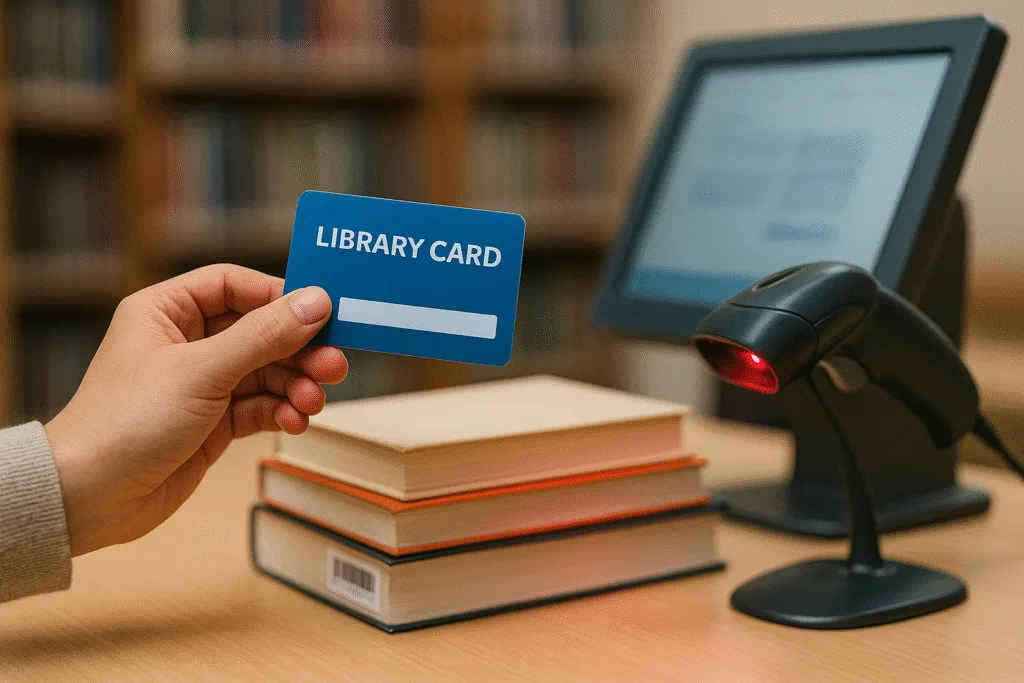
Community Perks: Museum Passes, Park Tickets & Free Events
Here’s the sleeper hit: free museum and park passes. We checked out a zoo pass and a state park pass for a family day for $0 in admission. Branches also host free events like storytime, Lego clubs, and craft nights, so kids stay busy without pricey camps. Need a quiet spot to meet or study? Book a free room. I didn’t plan on replacing paid outings with library perks, but… here we are, picnicking with a borrowed pass and smugly sipping our budget lemonade.
Bottom line: My $0 library card turned into my number-one budgeting hack. It replaced dozens of expenses, from entertainment and internet to tools and tutoring, just by using free public library resources. At first I was skeptical, but now I tell everyone: if you want real, repeatable savings, start at the library. It’s the most underrated “subscription” you’ll never pay for.
Internal Resources:
- Best Budgeting App for 2026: Unlock Financial Freedom Today
- Join Buy Nothing Groups to Save Thousands on Free Stuff
- Your Guide to the 2025 Tax Changes: What the New Law Means for You
- 5 Fun Money Saving Challenges to Boost Your Savings
- The Ultimate Guide to Cancel Unwanted Subscriptions & Save $1600+
External Resources:
Find a library / compare systems
- USA.gov – Find libraries & archives
- IMLS – Library Search & Compare
- WorldCat – Find items in nearby libraries
Free digital media (with your card)
Learning, careers, tutoring
- Mango Languages – Find Mango via your library
- LearningExpress Library (EBSCO)
- LinkedIn Learning – Library login
- Tutor.com for Libraries
- Brainfuse JobNow
- Gale Presents: Udemy
Museum & park passes
National digital collections
Disclaimer: SaveMeMonthly.com provides general money-saving info, not financial, legal, tax, insurance, or professional advice. Offers, rates, and terms change and vary by location. Always confirm details with the provider before you buy. We may earn a commission from some links at no extra cost to you. Trademarks belong to their owners. Your choices are your responsibility.

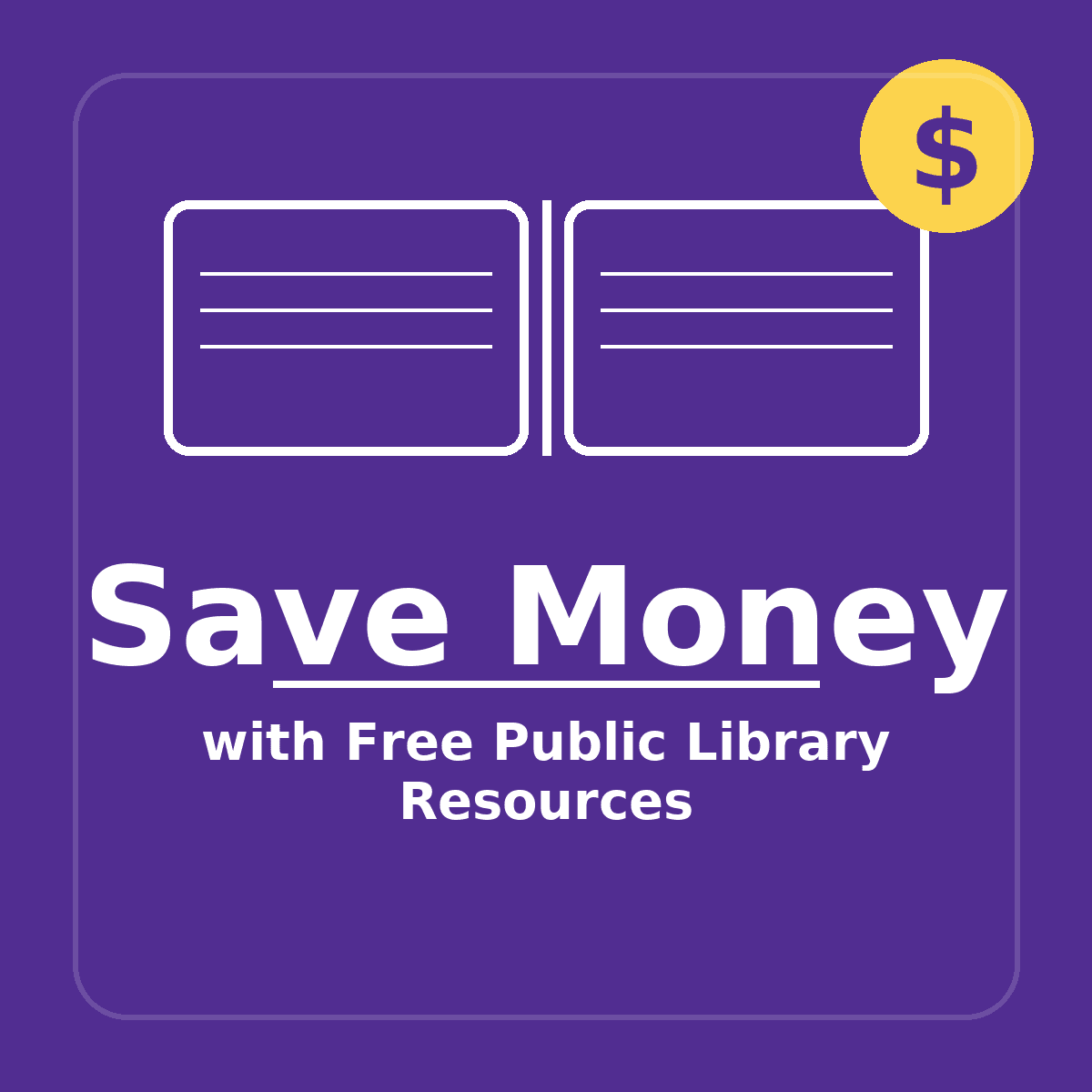
Leave a Reply