The smart way to decide if you should upgrade your phone or keep the old one and save real money
Deciding whether to buy a shiny new smartphone or stick with the one you have is harder than it sounds. My take is simple. You should only upgrade when it makes financial sense. With phone prices climbing, every upgrade is a big budget choice. A new phone brings fresh features and longer support. Keeping your current phone keeps cash in your pocket. Pick the path that moves your money goals forward, not just your screen size.
I have been in both camps. I cracked a screen and almost panic bought whatever the carrier had. A local repair shop fixed it for a fraction of a new phone and it ran fine for another year. A buddy chased a free upgrade, then discovered a pricier plan and an upgrade fee. Same store, very different bills. The lesson is to check the whole cost, not just the sticker.

Should I upgrade my phone checklist
- Battery and screen check. If your battery will not survive a normal day or your screen is cracked, try a repair quote first. A fresh battery can make an old phone feel new. If repair costs approach a big chunk of a new phone, upgrading might be smarter.
- Performance reality check. If your phone freezes, overheats, or runs out of storage after you have cleaned it up and updated the software, it may be time. If it still handles your daily apps without drama, you probably do not need to upgrade.
- Software support. If your phone no longer gets security updates or the apps you need, that is a legit reason to move on.
- Feature needs. Want a better camera, longer battery life, or 5G for work travel. Make sure the benefit is real for you, not just nice to have.
- Timing. New model launches often push last year’s models down in price. Sales around holidays are common. Waiting a few weeks can mean real savings.

Repair or replace rule of thumb you can use today
Write two numbers on paper. One is the repair total for battery or screen. The other is the full cost of replacement after trade-in or resale of your current phone. If repair is clearly cheaper and keeps the phone useful for another year, repair wins. If repair costs creep close to replacement and the phone still has other issues, replacement wins. Simple beats fancy.

How to save when you do upgrade
- Consider certified refurbished or last year’s flagship. You often get premium performance for far less than current year models.
- Max out value. Compare trade-in credits from the manufacturer, your carrier, and third party resellers. Sometimes selling it yourself brings a better return.
- Compare ownership paths. Buying outright is clean. Financing spreads the payments, but check for interest, required plans, and how credits are applied over time.
- Bring your own phone. A cheaper plan with your existing phone can save more per month than any upgrade discount.
Pitfalls to avoid that quietly drain your wallet
- Free phone claims that require a higher priced plan or a long commitment. The phone is not free if your monthly bill jumps.
- Upgrade fees, activation fees, and taxes that appear after you sign. Read the order summary line by line.
- Credits paid out over long timelines. If you cancel early, you often lose the remaining credits.
- Locked devices and compatibility headaches. Make sure the new phone will work on your chosen carrier and that your old one is unlocked before you sell it.
- Data wipe and backups. Factory reset, remove your SIM, and turn off Find My or similar locks before trading or selling.
Bottom line for real savings
If your phone still does the job, keep it and bank the savings. If it no longer gets security updates, cannot make it through a normal day, or repair costs are too close to replacement, upgrade with a deal that you fully understand. The right move is the one that improves your daily life and does not wreck your budget.
Related Posts:
- eSIM vs Roaming Cost: The Ultimate 2025 Travel Guide
- Should I Upgrade My Phone or Keep It? Money-Saving Tips
- The Truth About Unlimited Data Cell Phone Plans: Do You Really Need It?
- Strange Taxes and Fees on Bills – What’s Legit & What’s Junk?
- Best Value Cell Phone Plans: Save Big Without Losing Coverage
External Resources
- Consumer Reports guide to saving on smartphones
- FTC advice on buying used phones and protecting your data
- Apple support on preparing an iPhone for trade-in or sale
- iFixit repair guides to estimate battery or screen fixes
- Swappa overview of when to upgrade and how to sell
Disclaimer
SaveMeMonthly.com provides general money-saving info, not financial, legal, tax, insurance, or professional advice. Offers, rates, and terms change and vary by location. Always confirm details with the provider before you buy. We may earn a commission from some links at no extra cost to you. Trademarks belong to their owners. Your choices are your responsibility.

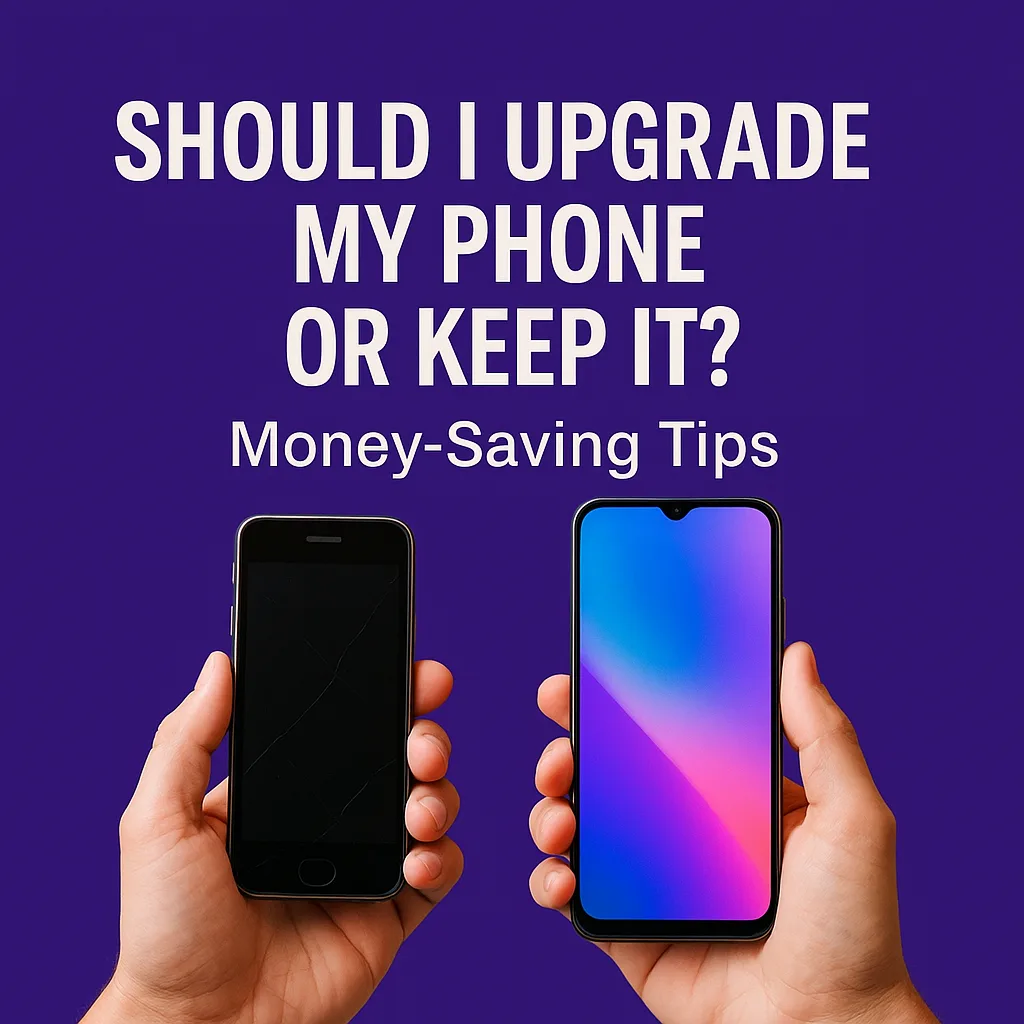
Leave a Reply