Enjoy Your Shows Without the Overspending – Save Money on Streaming Services
Cancelling a few streaming subscriptions could save you serious money on streaming services without you missing out on must-see shows. Streaming platforms count on our FOMO and inertia, since it is easy to keep paying month after month. With costs rising, it is time to take back control. The truth is, you can enjoy your favorite content and pay less. It just takes a little strategy and the willingness to hit that “cancel” button.
I learned this after realizing I was subscribed to five services at once and barely using two of them. One night, as I scrolled through watchlists I never got to, it hit me: I was spending more on streaming than on my power bill. I decided to experiment by rotating my subscriptions. At first it felt odd to cancel Netflix right after binging Stranger Things, but a funny thing happened: I did not really miss it. Taking a break made me appreciate each service more when I resubscribed, often at a discount. Here is the down-to-earth guide to how I trimmed the fat from my streaming budget without losing the shows I love.
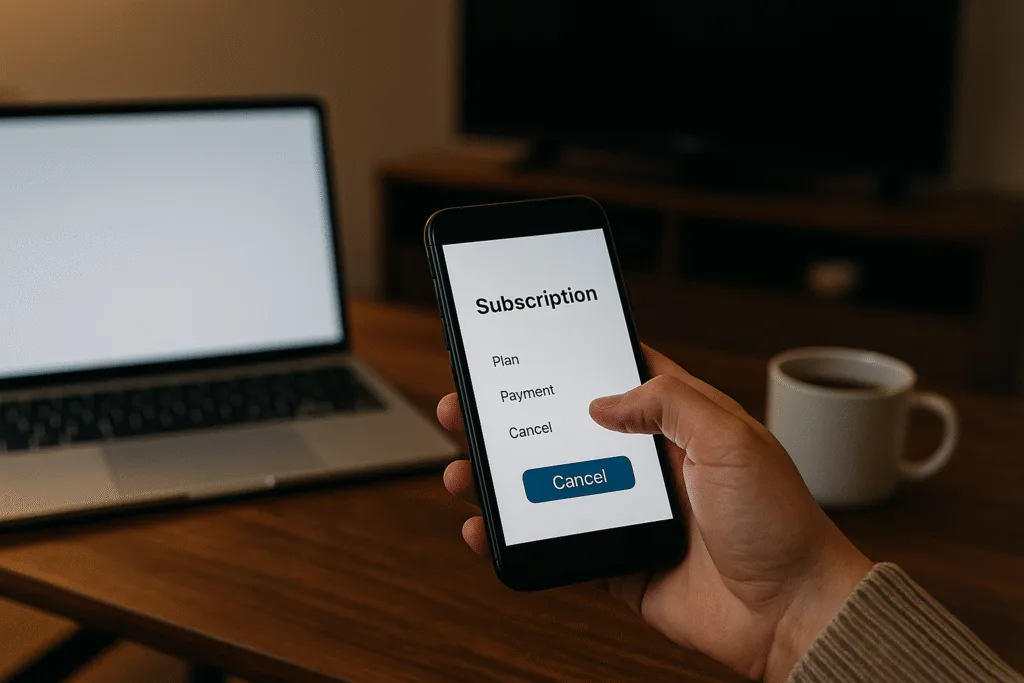
Rotate, Don’t Accumulate, Your Streaming Subscriptions
Having multiple streaming services running simultaneously is convenient, but those fees add up quickly. Instead of paying for every platform year-round, consider rotating your streaming subscriptions. Pick one or two services for the next month or two, ideally the ones with new seasons or movies you are excited about, and cancel the rest for now. Once you have watched what you wanted on those, switch to another service and repeat. For example, keep Netflix and Hulu during the spring for their originals, then pause them and switch to Disney+ and Max in the summer for blockbuster premieres. You are never paying for more than a couple of services at the same time.
By rotating, you also avoid subscription fatigue, that guilty feeling when you realize you have not opened a particular streaming app in months despite paying for it. My rule of thumb: if I am not actively watching something on a service this month, it gets canceled, at least temporarily. Remember, canceling is not forever. These platforms make it easy to resubscribe whenever you want. Your profiles and watchlists often stay intact for a while after cancellation, so it is surprisingly painless to hop in and out. The upside is simple. My monthly streaming spend went from nearly $70 to about $15 to $20 on average, and I still see all the shows I care about, just not all at once. This rotation strategy is the single biggest way to cut streaming costs without feeling deprived.

Cancel Now, Come Back Later, With New Customer Deals
Streaming platforms often try to win you back with special offers. Much like cable companies, many streamers offer retention discounts when you cancel. When I canceled Max, I soon received an email offering 50% off for 6 months if I came back. Peacock tried to persuade me during cancellation with a $1.99 per month for 6 months rate to stay. Disney+ has emailed ex-subscribers comeback promos, such as 3 months of Disney+ plus Hulu for $4.99 per month. If you are willing to walk away for now, these services are eager to lure you back with discounts.
Timing matters. Many of the best streaming deals, especially around Black Friday or Cyber Monday, are only for new or returning customers, not current subscribers. Hulu regularly runs a very cheap holiday promo, but you typically must be canceled for at least a month to qualify as an eligible returning subscriber. Paramount+ often tosses out please come back freebies as well. Netflix does not do traditional discounts or broad free trials, so the best tactic is to cancel until there is enough new content you want, then pay for a single month and binge. In short, playing hard to get can pay off.
Wondering how long you need to be away to count as “new” again? Most services consider you a returning newbie after a short gap. Here are practical guidelines you can use today:
- Hulu: A gap of about 30 days usually makes you eligible for new subscriber promos during big sales.
- Disney+: No official wait period is published. If you are not active during a promo, you can often qualify. A one to two month gap is a safe bet.
- Max: Comeback offers often arrive within days or weeks of cancellation. No long wait required, but watch your inbox.
- Peacock: Discount offers can appear during cancellation. If you fully cancel, you can still qualify for future public deals.
- Amazon Prime Video: Amazon limits one free Prime trial every 12 months. If you cancel Prime, expect to wait a year to get another 30-day free trial.
- Paramount+: Standard 7-day free trial for new users is common, and returning users sometimes get promo codes after a short break.
As a reminder, you usually keep service through the end of your current billing cycle after you cancel, so cancel early and ride out the remaining days. Then wait. A solid promo often lands in your inbox once you have been away for a bit. If it does not, you can still rejoin during the next public sale.

Maximize Savings With Smart Streaming Habits
- Plan Your Binge Windows: Before re-subscribing, make a short watchlist of everything you actually want on that platform. Sign up and make that month count. When you have watched your fill, cancel until the service has a fresh lineup you care about.
- Leverage Free Trials and Third-Party Offers: Several services still offer free trials or partner promos. Apple TV+ has a 7-day free trial, often longer with new Apple devices. Paramount+ often has a week free. Hulu frequently offers 30 days free to new users. If you have used a direct trial already, try signing up through a different platform, such as an Amazon Prime Channel or Apple TV Channels. Also check wireless and credit card perks that include streaming credits.
- Share and Swap Within Bounds: Use family plans where allowed. If you have trusted family, consider a simple subscription swap. You pay for Netflix, Mom pays for Disney+, and you each share access. Keep it within the terms of service and your household rules.
- Set Calendar Reminders: Always note when a promo rate or free trial ends. Add a reminder a few days before renewal. This simple habit prevents surprise charges and keeps your budget on track.
Lesson learned: Treat streaming like any other monthly expense. If a platform is not delivering value this month, pause it. Streaming is not a contract, so hop on and off as needed. A little organization beats autopay every time.
Beware of Pitfalls and Gotchas
- Grandfathered Plans: If you are on an older, cheaper plan or legacy bundle, think twice before canceling. Some legacy bundles cannot be reactivated after cancellation.
- Content FOMO: If live or time-sensitive content matters to you, plan around it. Keep the service through the finale, then cancel. For sports, subscribe for the season only.
- Profile and Watchlist Loss: Most services retain profiles and watch history for a limited period after cancellation. If you plan to be away longer, take screenshots of your watchlist.
- Third-Party Subscriptions: If you subscribed through Apple, Roku, Amazon, or your phone carrier, make sure you cancel through the same platform to avoid surprise renewals.
- Patience Required: You might wait to watch certain shows. The trade-off is lower bills and the joy of bingeing later without weekly waits.
Disclaimer
SaveMeMonthly.com provides general money-saving info, not financial, legal, tax, insurance, or professional advice. Offers, rates, and terms change and vary by location. Always confirm details with the provider before you buy. We may earn a commission from some links at no extra cost to you. Trademarks belong to their owners. Your choices are your responsibility.

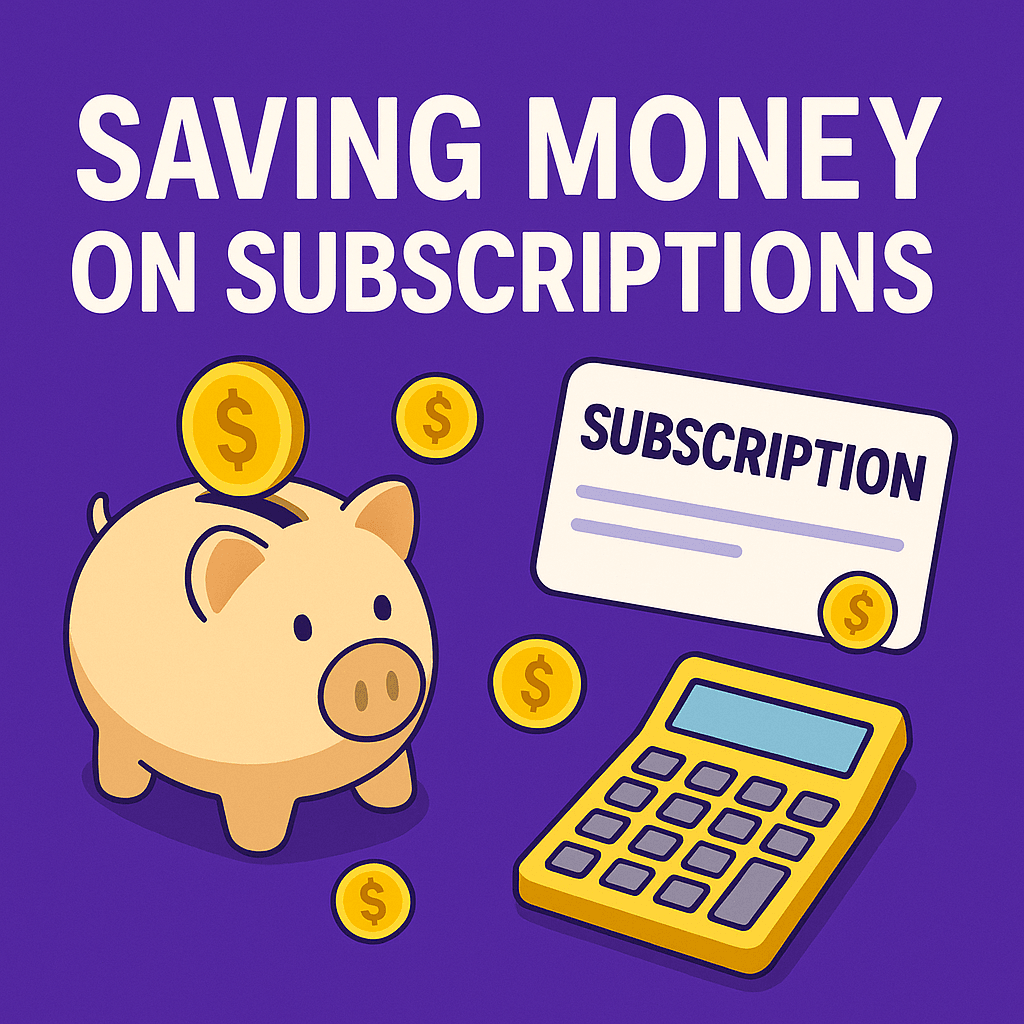
Leave a Reply